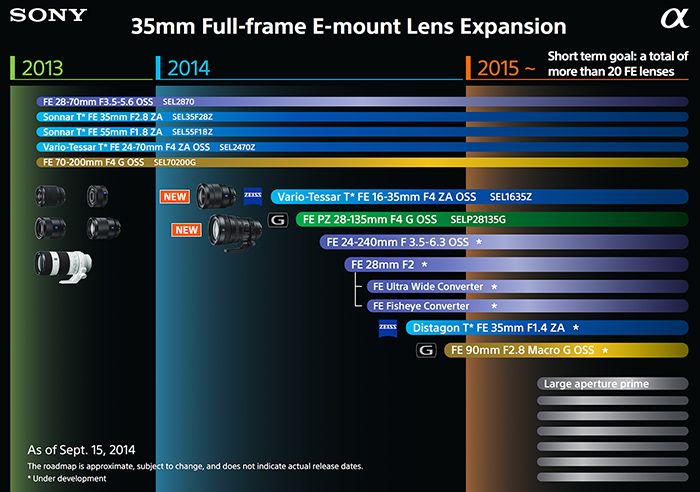The updated Sony FE lens roadmap (and a few additional notes).
Sony.net is now displaying the new Sony FE lens roadmap PDF file. A couple of thoughts I wanna share:
1) The “Large Aperture prime” is likely the rumored 85mm lens. Should be f/1.4. If it’s f/1.2 I will jump for joy and then cry because of the many $$$ Sony will charge on it :)
2) I expect the Large Aperture prime lens to be announced early 2015. But all other Six lenses (see grey lines) are likely to be available between end of 2015 and early 2016
3) Finally a Zeiss f/1.4 lens to come. This will quite down those people who were worried that FE lenses would always be 1 stop slower than their A-mount counter part
4) Among the six 2015 lenses there will be certainly tele primes and tele zooms.
5) Note that Zeiss will announce more Loxia manual FE lenses during 2015. These are not(!) included in the roadmap! And I heard of at least three more Loxias to come in 2015!
The lens I like most is the 35mm Zeiss f/1.4 But also the 24-240mm could be a n interesting lens for everyday use or travel (although quite big).
Preorders, price and specs (Click on store name):
Zeiss 16-35mm FE at Amazon, Adorama, BHphoto, Sony Store US.
Zeiss 16-35mm FE in Europe at Sony DE, UK, ES, IT, FR, CH, AT, NL, BE, FI, SE, NO, PT.
28-135mm powerzoom in Europe at Sony DE, UK, ES, IT, FR, CH, AT, NL, BE, FI, SE, NO, PT.
Sony FS7 4K camcorder at Adorama.
HVL-F32M Flash at Adorama, BHphoto.
HVL-F32M Flash in Europe at Sony DE, IT,
Sony RMT-VP1K Wireless Remote Commander & Receiver Kit at Adorama, BHphoto.
Sony XLR-K2M XLR Adaptor Kit (with microphone) at Adorama.
Sony LCS-PSC7 System Bag (Black) at BHphoto.
Loxia at BHphoto:
Zeiss Loxia 35mm f/2 Biogon T* Lens for Sony E Mount (Click here).
Zeiss Loxia 50mm f/2 Planar T* Lens for Sony E Mount (Click here)