New Sony A9 tests: Shows no banding issue and makes a great job shooting Roland Garros!

Photo credit: Christophe Ena / AP
Roland Garros:
Christopher Eno from the Associated Press used the new Sony A9 for his Roland Garros shooting. He got interviewed at Focus-numerique (Google translation here) And these are some of his comments on using the camera:
- The main issue he found using the A9 is that Wifi connection doesn’t stay on. And also that once the link is activated, it is no longer possible to zoom in the images to check the quality. Moreover Nikon and Canon do background transfer. SAR note: This is surely something Sony can fix and add via firmware.
- With the grip Christopher did shoot a full day and never needed to change battery.
- He found the adjustment wheels a bit small (Note: His hands are big). The joystick worked perfectly for him. Overall he also like the small size of the camera.
- He finds optical viewfinder more pleasant but the electronic viewfinder is really useful.
- He was surprised by the lack of noise (silent shutter).
- Autofocus is a delight
- Having 20fps is very useful because you are more likely to get the right momenta
- He liked the default rendering of the A9 images. It’s less shiny than the Canon images.
A9 sensor performance:
Jim Kasson tested the sensor quality of the A9 and concluded: “The numbers are higher than I’ve seen for 24 MP full frame cameras, indicating that Sony continues to make better sensors.”
Videos:
First weekend SONY A9 Camera highlights by NYC Wedding Photographer – Susan Shek Photography
Sony A9 vs. Sony A7SII Real World 4k Video Comparison by Ryan Douthit
Sony A9 vs A6500 by TheDigitalDigest
A9 tracking an Airplane (Sony Satouchi).
Banding test:
Jared Matthew Jarvis tested the Sony A9 for banding and find none. This is one of his test pics shot with 1/12800 electronic shutter, f2.8, 100 ISO (Click on it to enlarge)
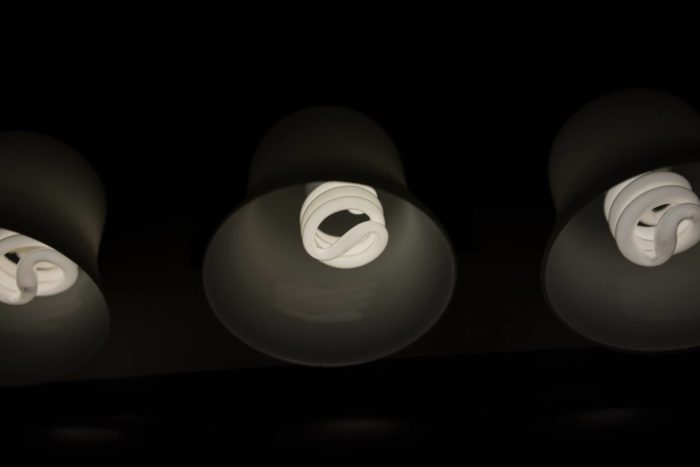
Note: I saw some Sony haters posting photos and videos of the A9 showing what they call is “banding”…but it was actually normal light flickering!!! you see on all kind of cameras and in both mechanical and electronic shutter mode!!! Please do watch tests from pros and not from amateurs!
Sony A9:
Sony A9 at BHphoto, Adorama, Amazon, BestBuy. FocusCamera. Calumet.de. Park UK. Wex UK. Jessops.
Sony A9 with Grip Extension Kit at BHphoto, Adorama and Amazon.
Note: US readers preordering the A9 at BHphoto or Adorama using our links (and our affiliated links only!) have a chance to win a Sony A9.
The new Sony FE lenses preorders:
16-35mm GM at Bhphoto, Adorama, BestBuy, Focus and Amazon. In EU at Calumet DE, WexUK, Jessops.
12-24mm G at Bhphoto, Adorama, BestBuy, Focus and Amazon. In EU at Calumet DE, WexUK, Jessops.
Sony 100-400mm GM at BHphoto, Amazon, Adorama, BestBuy. Calumet.de. Park UK. Wex UK. Jessops.
Sony world’s fastest SD cards:
Sony SF-G 128GB: BHphoto, Adorama, Amazon. In EU: AmazonDE, AmazonUK, AmazonFR, AmazonIT, AmazonES.
Sony SF-G 64GB: BHphoto, Adorama, Amazon. In EU: AmazonDE, AmazonUK, AmazonFR, AmazonIT, AmazonES.
Sony SF-G 32GB: BHphoto, Adorama, Amazon.


