Sony expects significant decrease of digital camera sales due the earthquake damage at Kumamoto
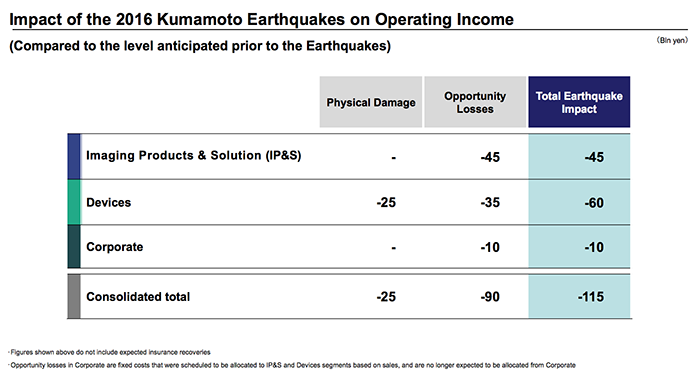
Sony released their forecast report which includes the Kumamoto damage estimation. And we have bad news to report:
- Sony estimated the impact from the quake on its image sensor and digital camera operations would total 105 billion yen this business year.
- Significant decreases in sales of digital cameras and broadcast- and professional-use products, including sales decrease resulting from a delay in the supply of components due to 2016 Kumamoto earthquake.
- In addition, Sony decided to terminate the development and manufacturing of high-functionality camera modules for external sale, the mass production of which was being prepared at the Kumamoto Technology Center, as a result of a reconsideration of the strategy of this business from a long-term perspective. Approximately 30 billion yen in expense is expected to be incurred due to this termination.
While we have no solid info yet…I guess that we can expect many Sony cameras like the rumored A99II or A9 to be announced much later than originally planed. Just like it happened with the A68 North America launch that got delayed by over 2 months.
I als wonder what exactly Sony means that they will “terminate the development and manufacturing of high-functionality camera modules for external sale“. Any idea?
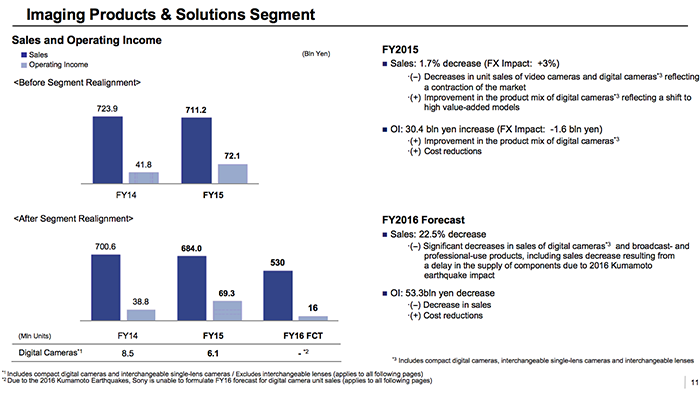
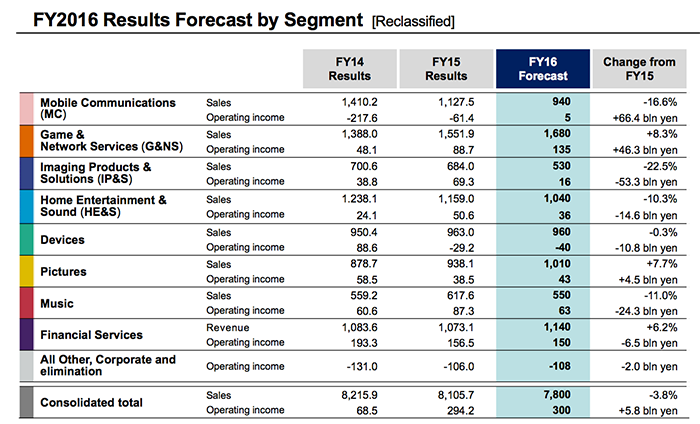
Forecast files:
Earnings Release: http://www.sony.net/SonyInfo/IR/library/fr/20160524_sony.pdf
Presentation Slides: http://www.sony.net/SonyInfo/IR/library/fr/20160524_sonypre.pdf
via Image Sensor World.



